Four Easy Tricks to Help You Search the Artstor Digital Library
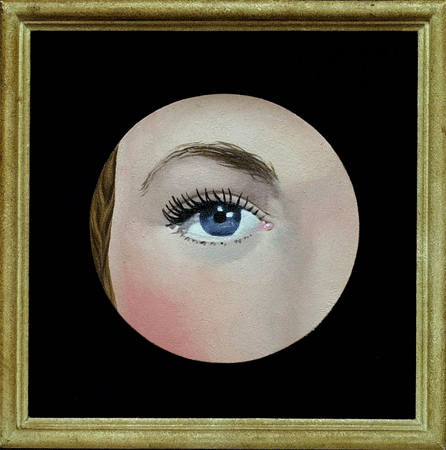
René Magritte | The Eye, c. 1932/35 | The Art Institute of Chicago Collection | © 2009 C. Herscovici, London / Artists Rights Society (ARS), New York
There are many ways to find the images you’re looking for in the Artstor Digital Library; a simple keyword search will often lead you to what you’re looking for, and an advanced search will help narrow the results. Wildcards can help when you don’t remember a precise name or title, or, conversely, when you are looking for something very specific. There are only four to remember:
- The underscore (_) can represent any one character. For example, m_net will retrieve monet, manet, etc.
- The asterisk (*) can represent zero, one, or several characters. ren* will retrieve ren, rene, renoir, renaissance, etc.
- The dollar sign ($) will expand the search to include terms that stem from a given root. $farm will retrieve farm, farmer, farming, farmyard, etc.
- To search for an exact phrase, put it in quotes (“…”). When searching for the painting Le Moulin de la Galette by Renoir, enter “le moulin de la galette”. Also, unless your search phrase is enclosed in quotation marks, the order of terms will not affect the search, so searching for albrecht durer gives you the same results as searching for durer albrecht.
Note: You don’t need to use capitalization, punctuation, or accent marks: a search for Joaquín Torres-García yields the same results as joaquin torres garcia. You also don’t need to use articles (a, the, le, la, etc.) before titles or other terms: when searching for The Judgment of Paris, simply enter judgment of paris.